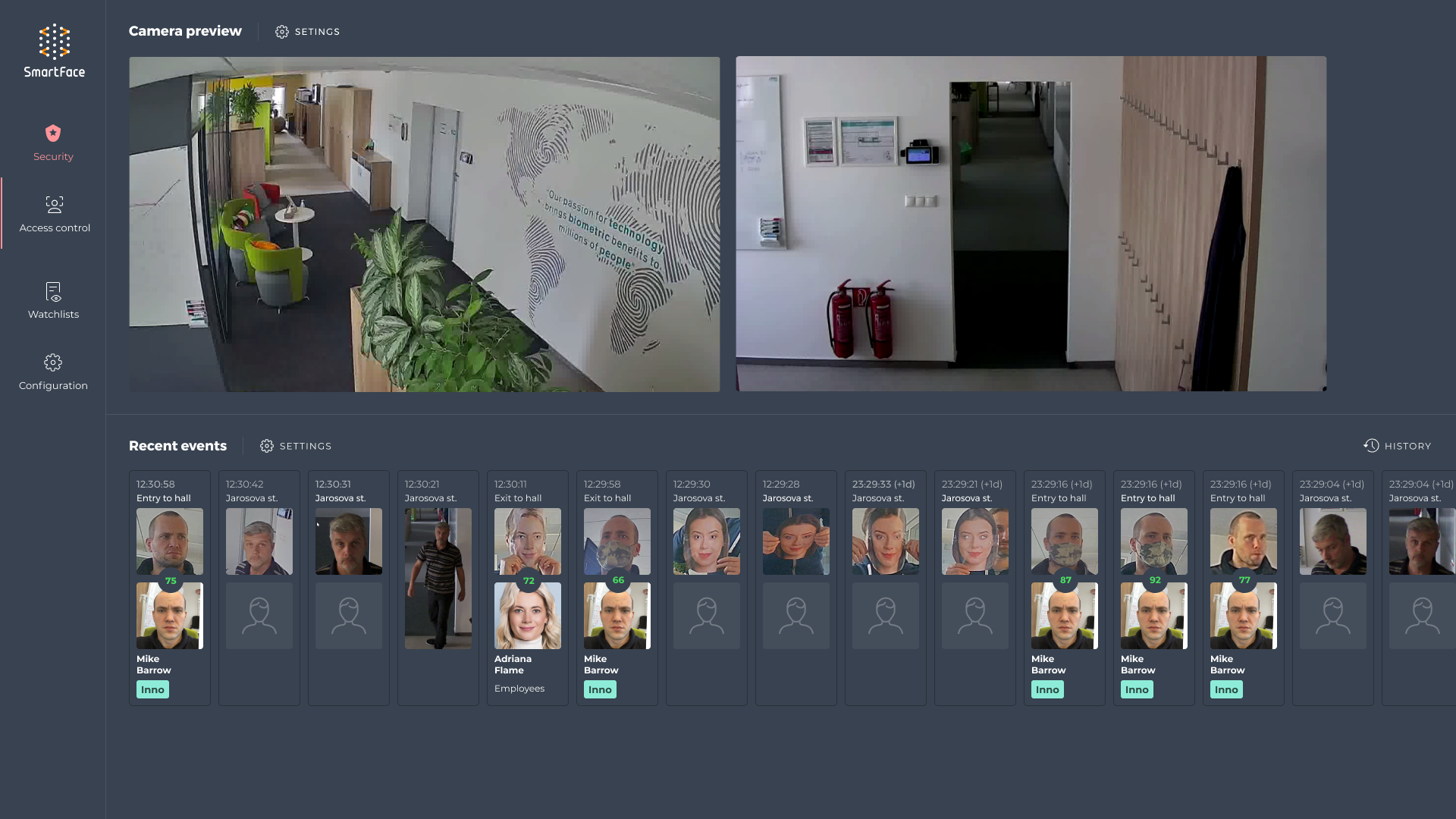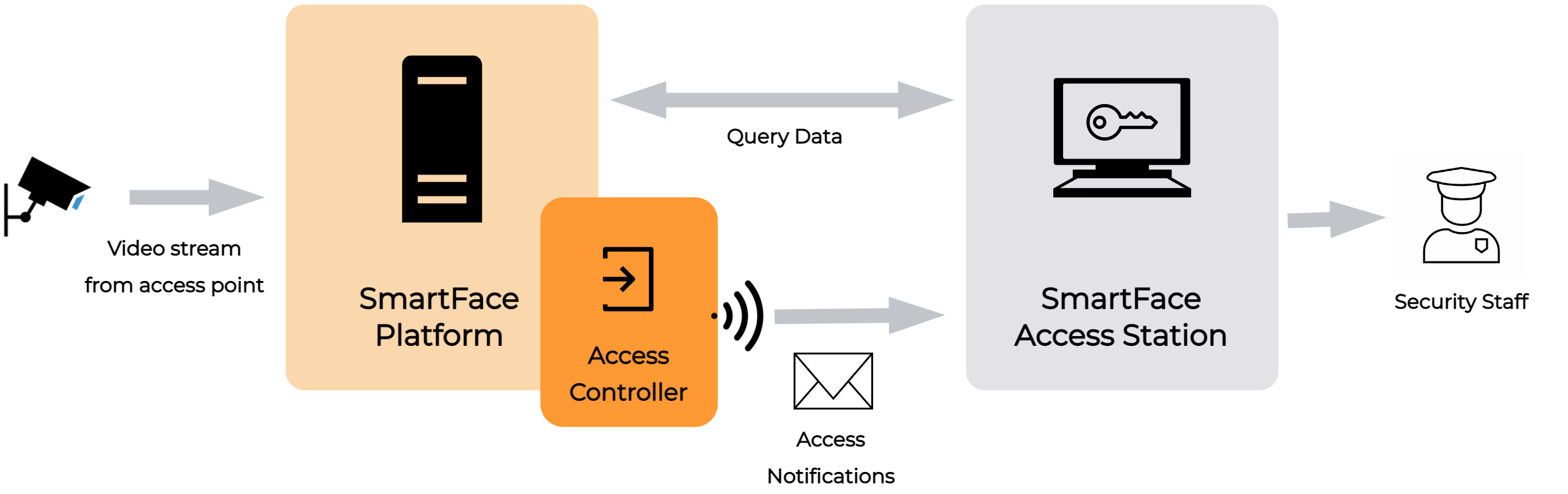Introduction
The SmartFace Station is your gateway to a Contactless Biometric Access Solution and Real-time facial recognition platform. This web application running on top of the SmartFace Platform has been designed to address the needs of security staff, receptionists, and anyone tasked with the responsibility of ensuring a safe and secure environment.
It is built using the same APIs and integrating the same modules you can use in your own projects. The SmartFace Platform supports more features than the features available in the SmartFace Station.
In this manual, we will provide you with an overview of the SmartFace Station and its primary functionalities.
The SmartFace Station - Security Dashboard
Purpose of the SmartFace Station
The SmartFace Station is a versatile web application that acts as the frontend interface for the SmartFace Platform. The SmartFace Station serves a crucial role in providing information about authorized individuals who pass through access points, issuing alerts for unauthorized access attempts, and offering face, pedestrian and other object detection and identification capabilities. It is the central hub for managing security and access control information.
Additionally, the SmartFace Station empowers users to manage watchlists and watchlist members stored in the SmartFace Platform, allowing you to maintain an accurate record of individuals of interest. Furthermore, it provides you with the flexibility to configure various parameters and options related to the SmartFace Platform and manage cameras and Edge Stream cameras connected to the system.
By utilizing SmartFace Station, you’ll have access to a variety of dashboards and features that empower you to uphold a high standard of security and seamlessly oversee access control.
SmartFace Station offers multiple primary dashboards and components, including:
Security DashboardA central hub for monitoring security-related information, events, and alerts in real-time.
Identification DashboardProvides quick face detection and identification from uploaded image or from your device.
Investigation DashboardFacilitates in-depth analysis of security incidents and events, enabling comprehensive investigations of the uploaded video files.
Access Control DashboardEfficiently manages and monitors access points, ensuring controlled entry and exit.
History eventsAccess an history event log that offers a historical perspective on past incidents and activities, assisting in incident analysis and security improvements.
Watchlist managementAllows for the management of watchlists and their members to proactively address security concerns.
Cameras DashboardOffers the capability to configure and manage connected cameras and edge streams for optimal performance.
ConfigurationCustomizes various parameters and settings to align SmartFace Station with your specific requirements and use cases.
This web application seamlessly integrates with the SmartFace Platform, receiving notifications via GraphQL Subscriptions, querying via the REST API and GraphQL Queries and collaborating with the SmartFace Access Controller. By doing so, it ensures that you have access to real-time, up-to-date information regarding your security environment.
SmartFace Station is the key to efficient, reliable, and comprehensive access control and security management. This user documentation will guide you through the application’s features and functionalities, ensuring you make the most of this powerful tool in your security efforts.