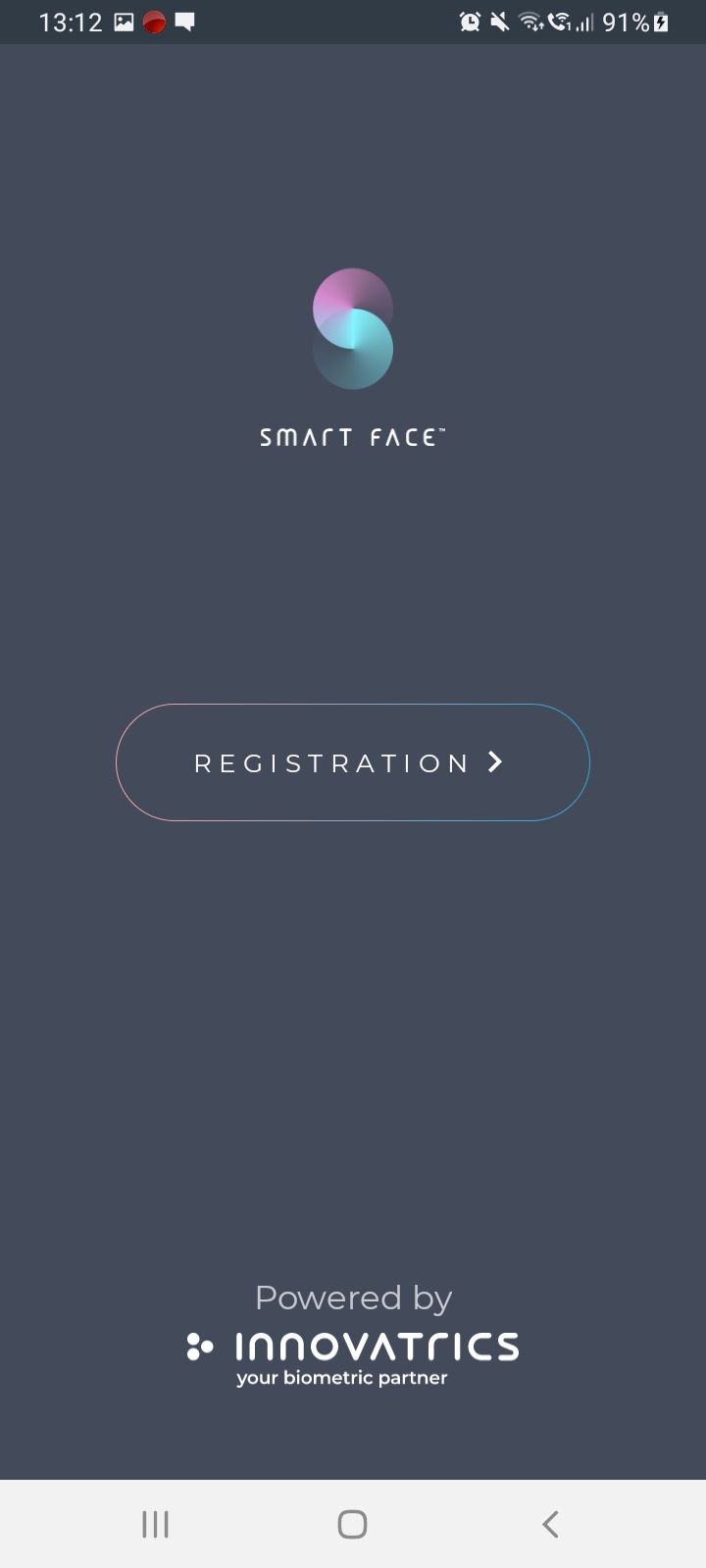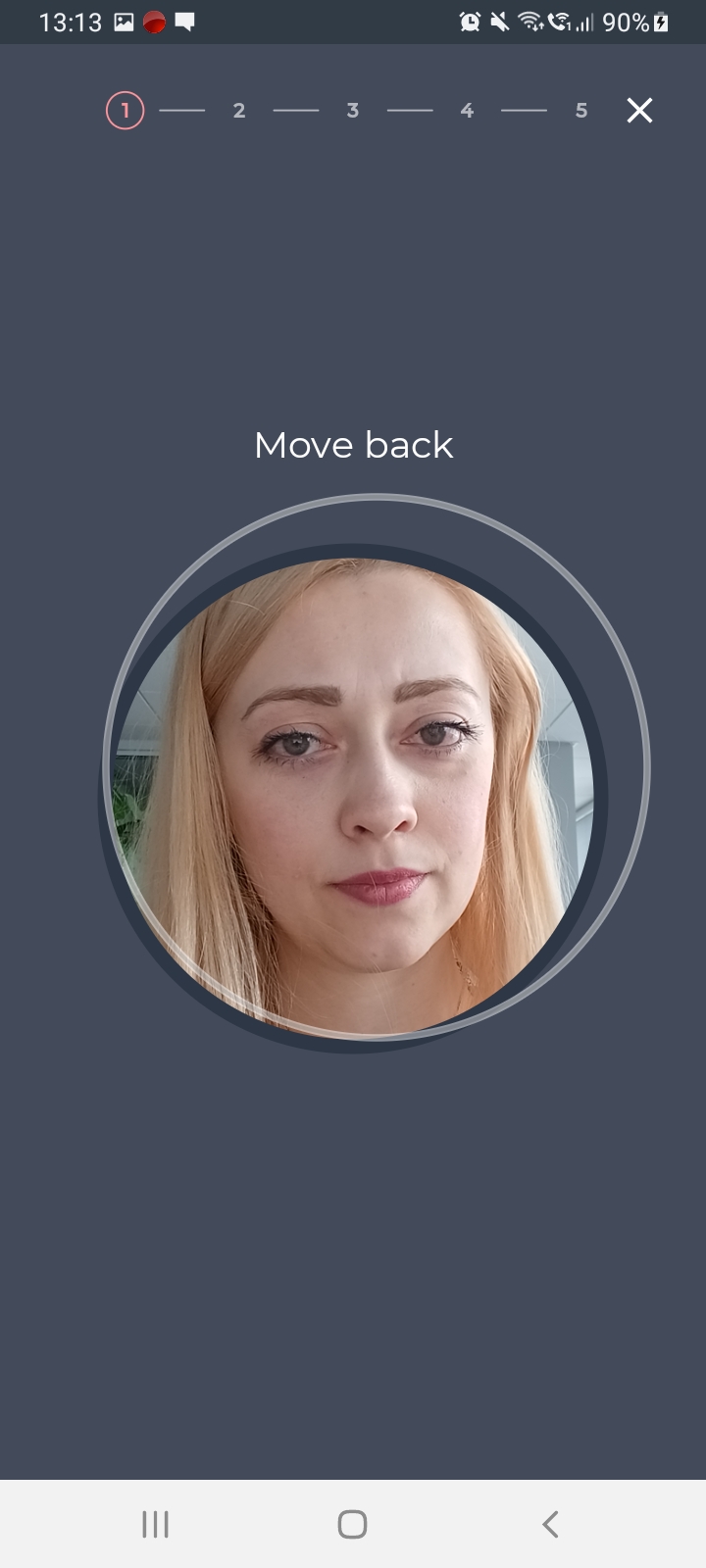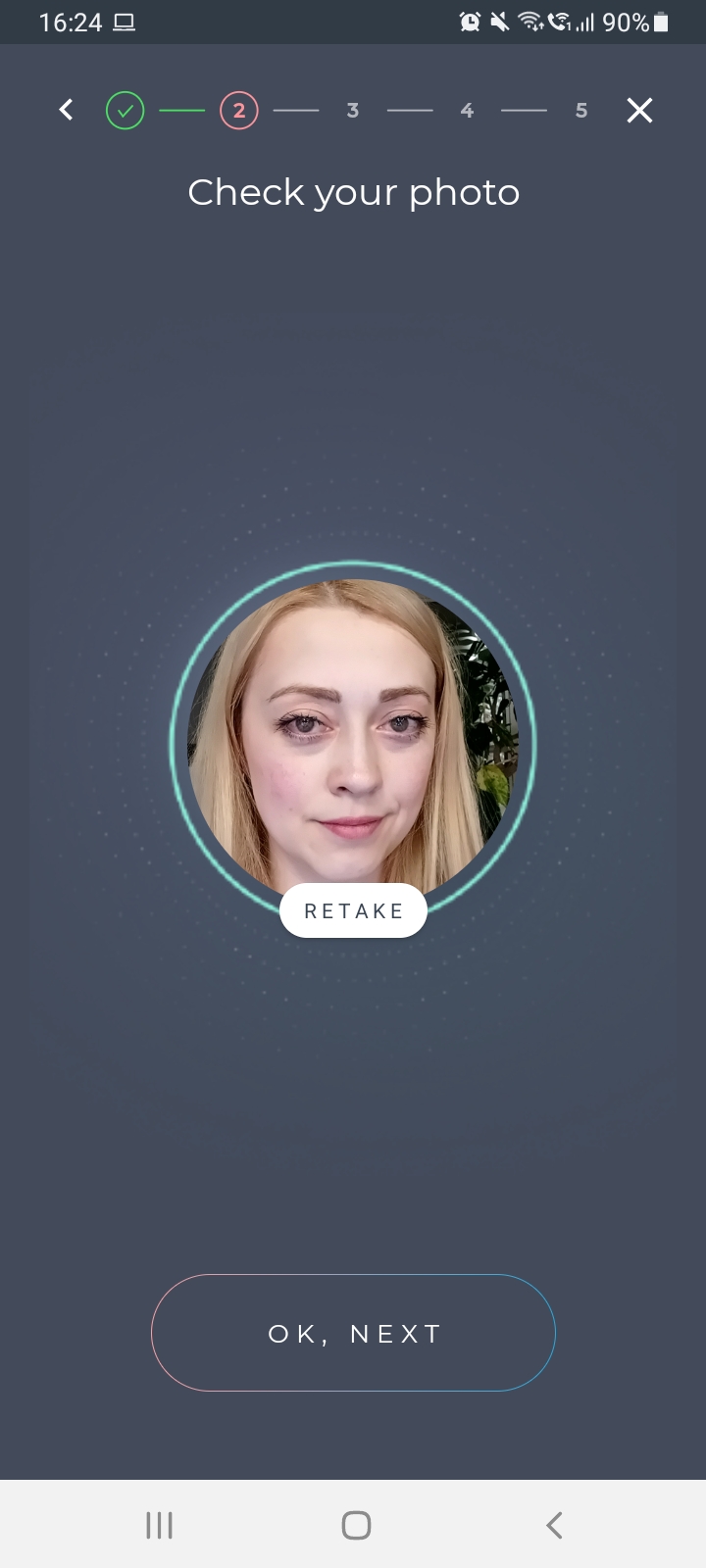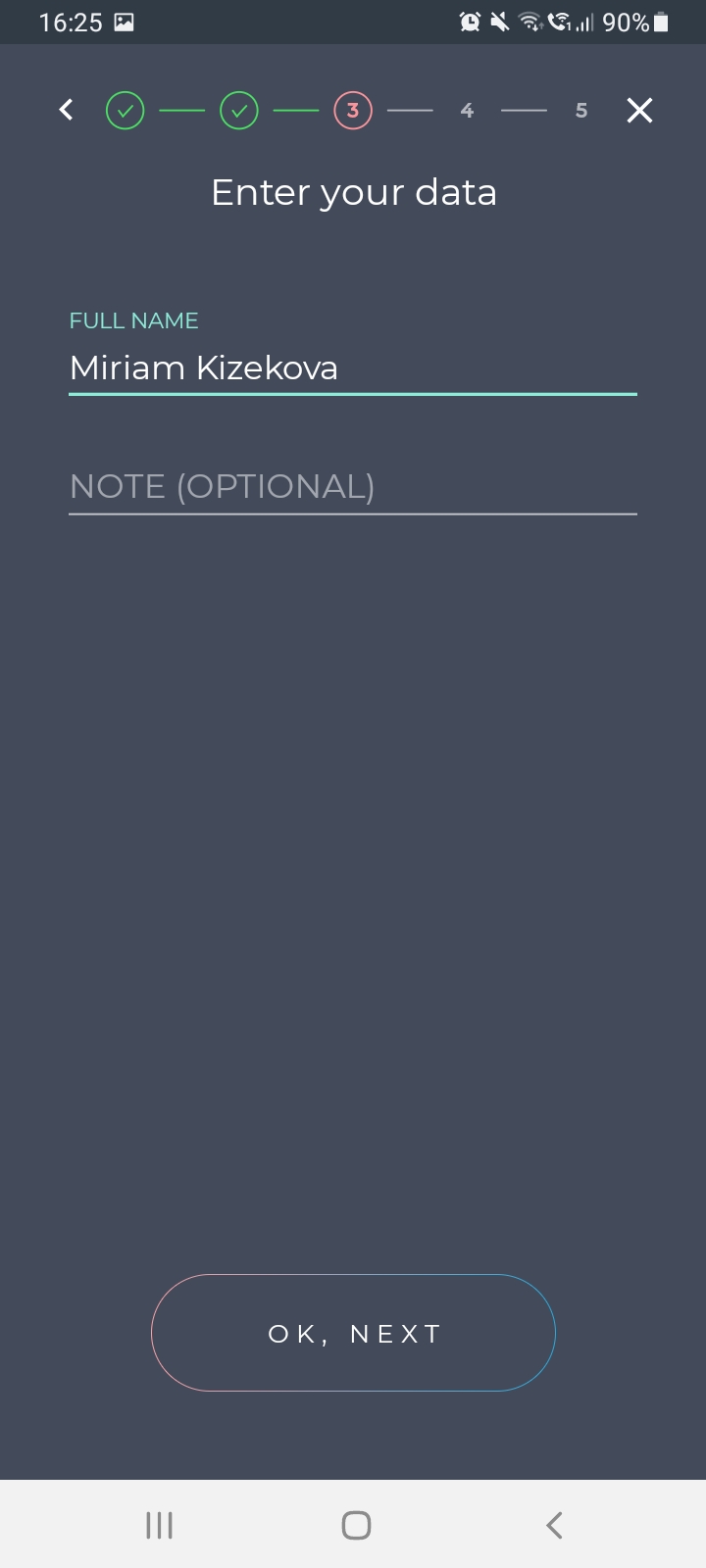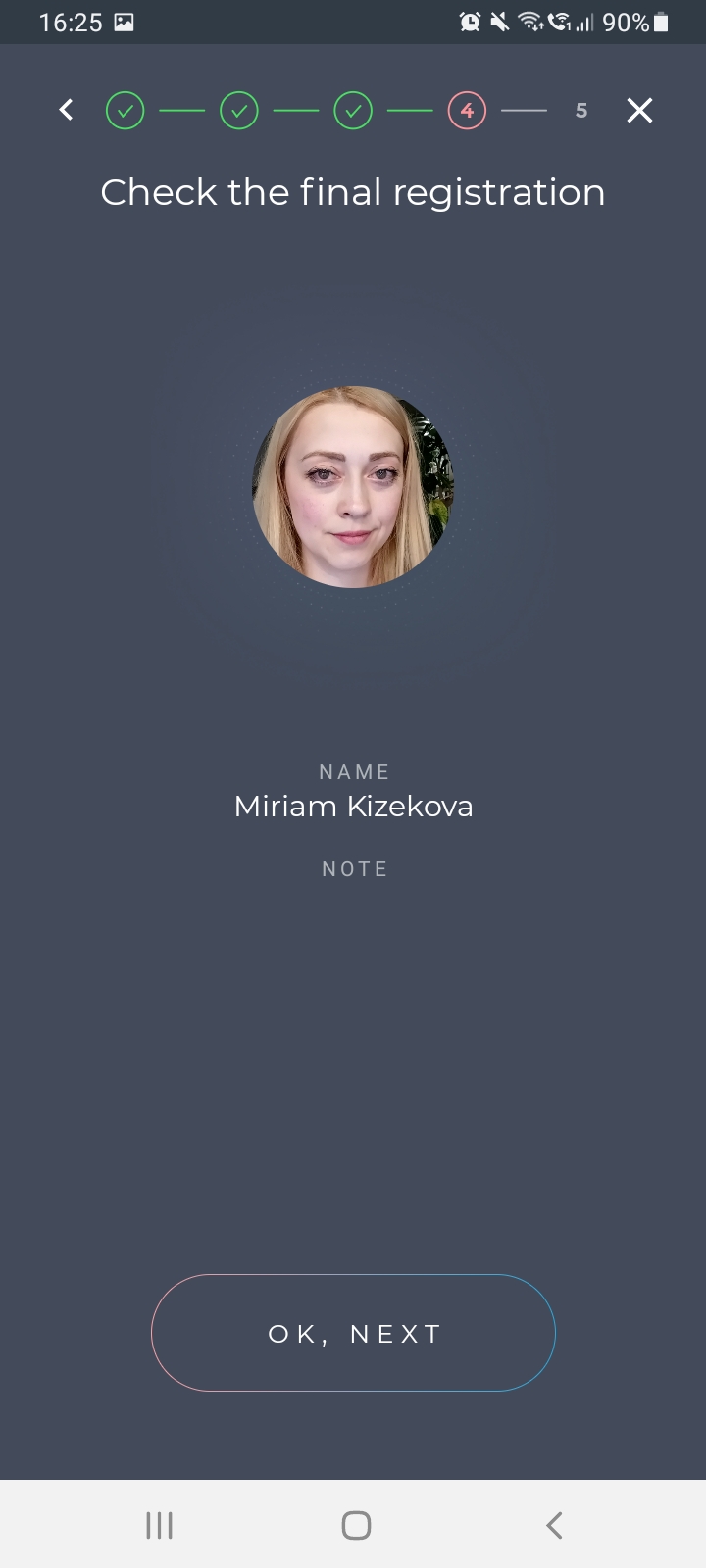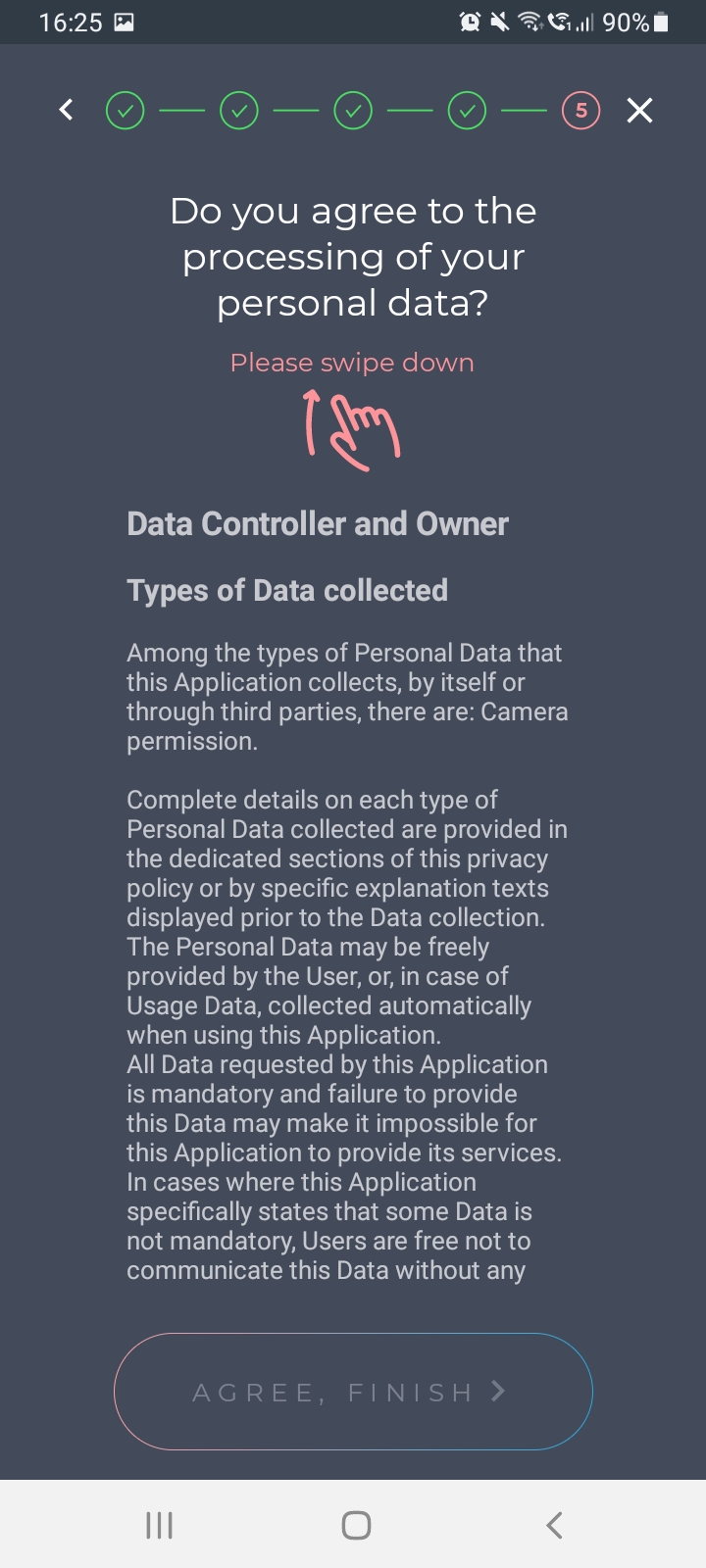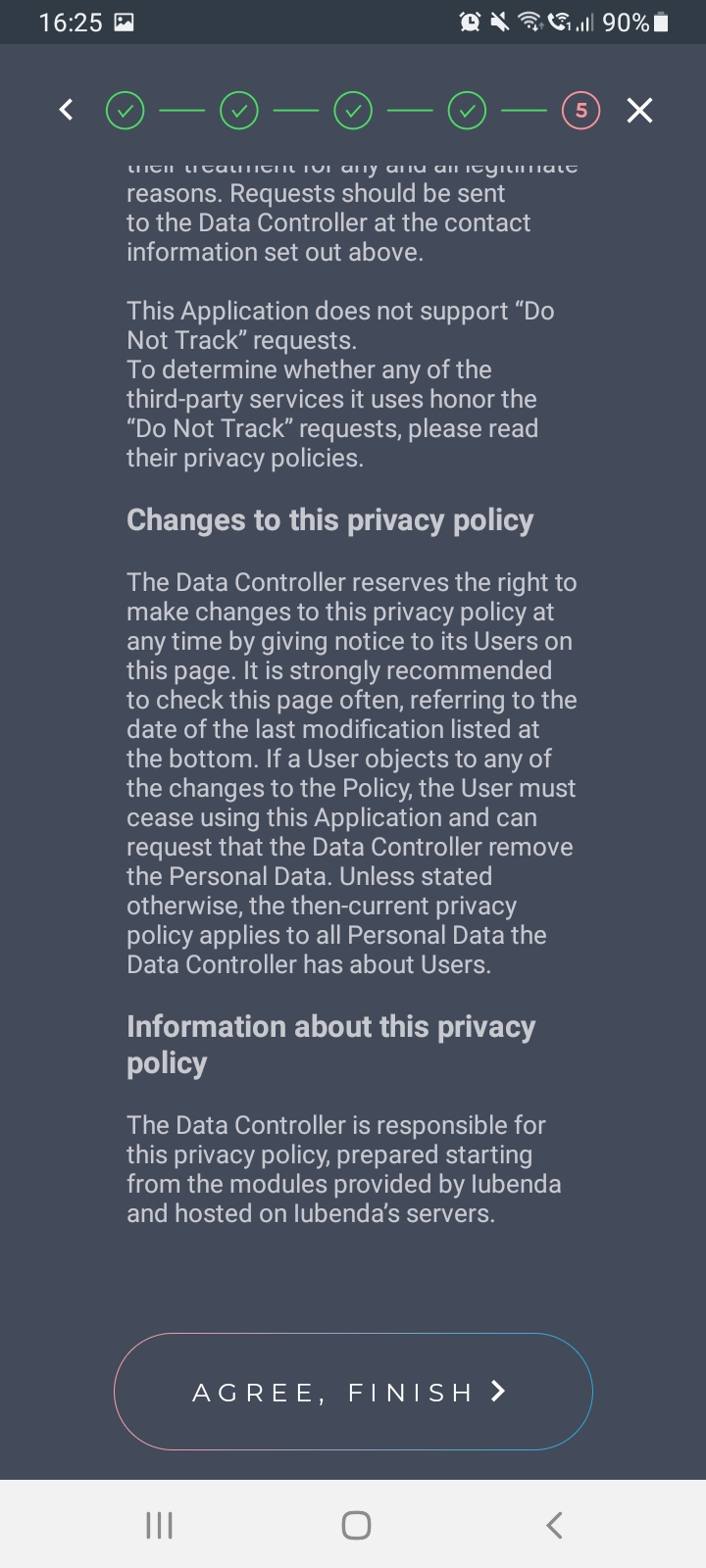Registration Application
The Registration Application is a powerful tool for the SmartFace Platform designed to streamline the process of registering new members into your watchlists.
Whether you’re using the SmartFace Platform, SmartFace Station, or any APIs, this Android mobile application offers a tailored solution for quick member registration. Seamlessly registrate individuals into your watchlists with a simple photo capture, making the onboarding process efficient and hassle-free directly from your Android device.
Download and install
To download and install the SmartFace Registration Application, please contact your sales representative to obtain the installation APK. Your sales representative will provide you with the necessary files and instructions to seamlessly install the app on your Android device.
Getting started
Main Screen - Registration
The Main screen allows you to initiate the registration and initiate the application set up. To initiate the registration locate and click the Registration button. To configure the settings, please hold the SmartFace icon for 2 seconds. Configuration is necessary before the first use.
Settings
Begin by configuring the application settings with the SmartFace server URL and the target watchlist’s name. The URL needs to be the full path to the SmartFace Platform server. This includes the protocol http:// or https://, the server’s ip address/hostname, a port if needed and the /. The default port used is the REST APIs port 8098.
A sample URL would look like http://192.168.1.100:8098/
Once the URL is set the watchlist field has the auto-complete feature that helps you to set an existing watchlist name. You can define a new watchlist as well.
Registration Steps
1. Capture Your Photo/Face
Once you initate the registration, follow the application’s guidance to capture a facial photo that aligns with the required parameters - such as face angle, face distance and the lightning conditions.
2. Check Your Photo
Review the captured photo. RETAKE if necessary or confirm to proceed by clicking the button OK, NEXT
3. Enter Your Data
Input member details such as Name and Note, ensuring a comprehensive profile.
Confirm your entries by clicking OK, NEXT
4. Check the Final Registration
Review all entered data for accuracy.
Confirm the registration with a click on OK, NEXT
5. Agreement with Your Personal Data
Review and agree to the terms regarding the processing of personal data.
Confirm your agreement to complete the registration process with a click on AGREE, FINISH
Post-registration
After successful completion of these steps, the new member seamlessly joins the designated watchlist within your SmartFace system. You can find the registered member in your SmartFace Station under Watchlists or through the REST API.
Other SmartFace mobile applications
Additionally, SmartFace provides an Android app dedicated to quick detection and identification of individuals against a watchlist. This Identification application enhances your mobile experience by offering identification capabilities.