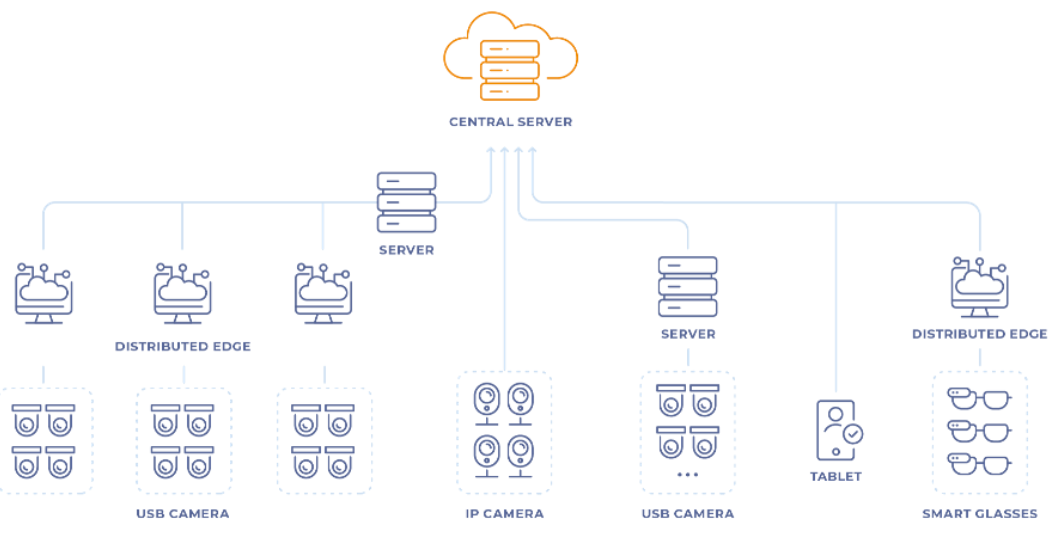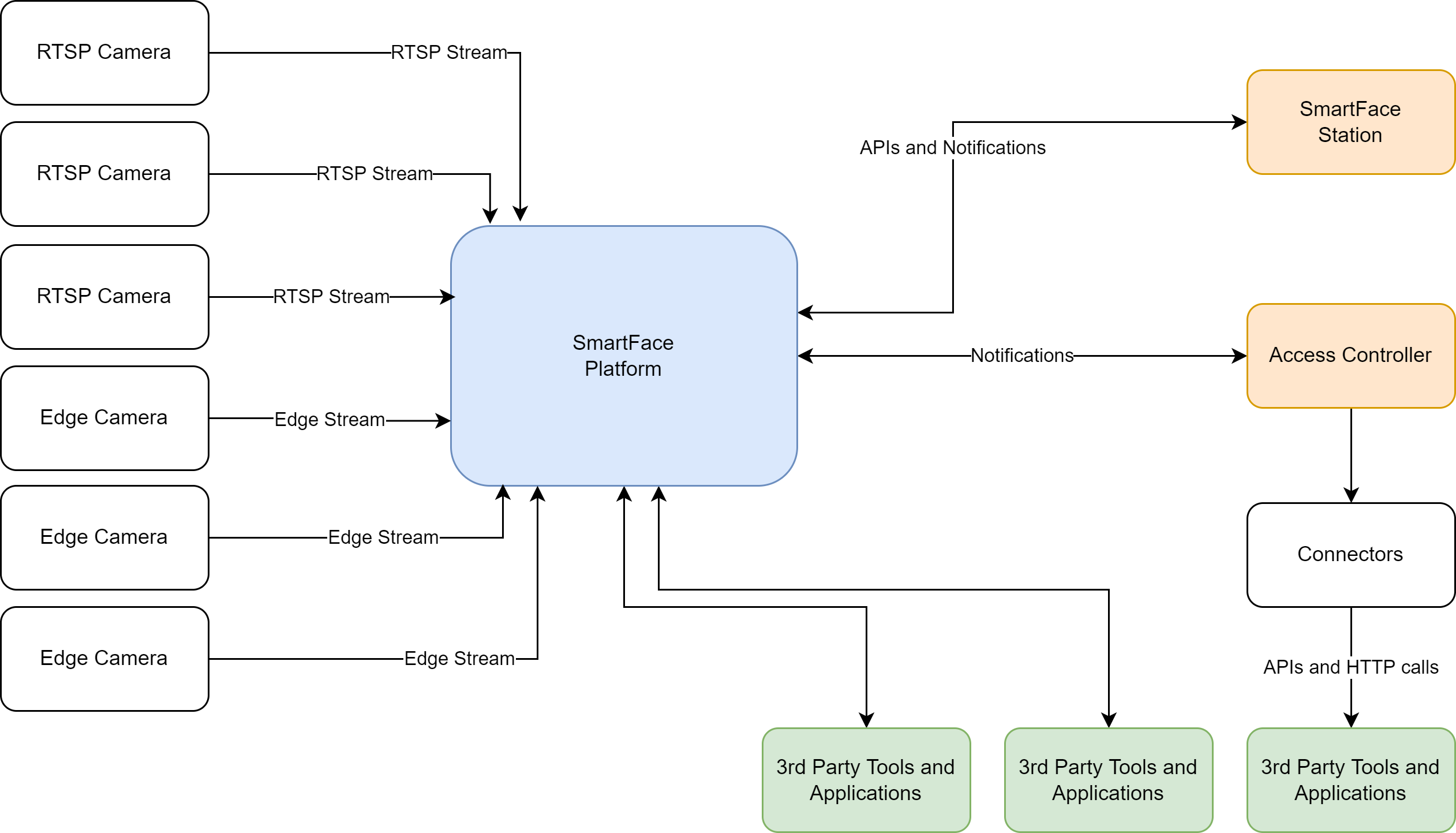Introduction
What is SmartFace
The SmartFace 5 is a facial recognition platform able to detect and identify faces and human appearances across multiple camera and video streams with top accuracy in real-time. The power of our high-quality facial recognition algorithms supports sending information and notifications about the user’s identity instantly for any instant indoor and outdoor identification scenario including use cases such as access control, pre-emptive security, video investigation, or retail analytics. Architecture of the system is designed to scale seamlessly, meeting the needs of both small setups and large enterprise applications.
With a proven track record of more than 500 biometric projects delivered globally to various government and enterprise customers, Innovatrics’ face recognition ecosystem supports various innovative features whether for on-premise or edge-to-cloud architecture. On top of the state-of-the-art biometric recognition the SmartFace provides processing from multiple IP cameras/video streams with real-time passive liveness check with a robust messaging system and open API. It is integrated with leading ACS, VMS and CRM systems.
What you can use SmartFace for
The SmartFace can cover diverse needs in the field of facial recognition where precise identification and reliable verification is needed. This ranges from enabling real-time facial recognition, through biometric access systems to ad hoc video analysis. For easier understanding of the options we have described several use cases with a specialized focus. Nevertheless there is an abundance of possibilities on top of the list.
The basic use cases are Real-time facial recognition platform, Video analytics system, Contactless Biometric Access Solution, Embedded Face Recognition Toolkit, Lightweight Facial Identification Service
What are the SmartFace Components
The SmartFace consist of several interconnected components and applications working together to provide the best experience for your various needs.
The SmartFace Platform is the main SmartFace engine processing data feed from IP cameras, videos or pictures and performing detection, extraction, matching, liveness check and grouping for several modalitities, such as face, palm and pedestrian. The system can be accessed via an API or using real time notifications. Database is also embedded in the SmartFace platform and is implemented with a configurable saving strategy – you can select what data and events should be saved to the database.
The SmartFace Station is the graphical interface for viewing the recent events, passages and configuration enables easy monitoring as well as access to configuration and past events. The SmartFace Station can be configured in terms of branding and the logo, product name and company name can be modified by changing the configuration files.
The Access Controller standalone module listens to notifications coming from SmartFace Platform related to people matched against watchlists. These notifications are then filtered by a predefined set of rules. Only the notifications that pass these rules are sent out from Access Controller. This component is used for the access control use case, where seamless and friction-less opening of access points (turnstiles, doors, barriers, ramps, etc.) is required.
The SmartFace Embedded Stream Processor is a face and palm recognition pipeline processing camera input and performing real-time face and palm recognition on edge devices, like smart cameras and AI boxes.
The SmartFace Embedded Toolkit (SFE Toolkit) is a modular, portable and easy-to-integrate SDK, that can be used in any biometric recognition use case on various platforms.
SmartFace Documentation for you
The purpose of this documentation is to provide all the necessary information and know-how about the SmartFace and all of it’s features. For ease of use the documentation is split into several categories - Manuals, Guides, Integration and Releases.
The Manuals are here to give an insight into what the biometry is and what SmartFace does. They also provide detailed information and guidance on how to use, operate and install it in a comprehensive and easily understandable way.
The Guides provide assistance, direction, or instructions on a particular topics and process using the SmartFace. This includes step-by-step instructions, tutorials, troubleshooting and walkthroughs. Know how related to best practices is stated to offer practical insights, and empower users to achieve their objectives efficiently.
The Integration category lists the API references and modules currently available to be used by developers and integrators. The primary purpose of API references is to guide developers in effectively and correctly using the API functionalities in their applications or integrations. The modules encourage code reuse. Developers can re-use existing modules in different parts of their projects, reducing redundant code and improving development efficiency.
The Releases describe specific versions and iterations of our software products. Each release typically brings version of the SmartFace with a set of new features, improvements, bug fixes, and enhancements. You can find general and technical information about them and information about updating and upgrading the products. Information about perfomance measurements is available in here.
How to put your hands on SmartFace
To find out how to easily setup your first biometric installation with the SmartFace Platform jump onto our installation documentation.